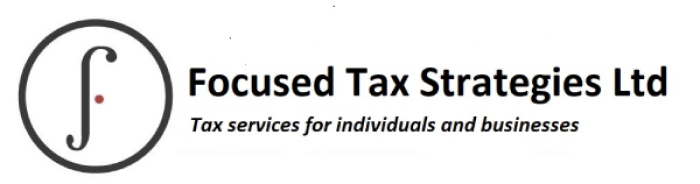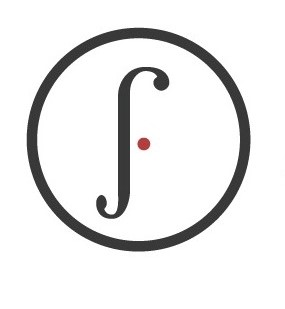Step 1
Arrange a meeting through our website at focused.biz. This can be a telephone call or an online Zoom meeting.
During this meeting, we can
- answer your preliminary questions and make suggestions on how to improve your tax situation.
- download your tax documents from the CRA website (with your express approval)
- develop the actual tax returns while we talk, by sharing our screen through Zoom
- identify other opportunities for deductions so that you can gather additional information
Step 2
We will set up a new client portal called TaxDome. This portal will allow you to easily upload or scan documents, sign forms, provide tax return information, communicate with us, and schedule appointments all in one convenient location.
You will receive a separate email with an activation link, please use it and create a password. Once you have created a password, you will be able to access all of the features mentioned above.
You can also download the mobile app through the following links: iOS app & Android app
If you have any questions or want to learn more about how to use the client portal, please visit https://client-help.taxdome.com/ where you will find articles and videos that explain every feature in the portal.
Step 3
We will upload to your client portal a draft of your tax return for your careful review and approval. You can notify us of corrections and make suggestions.
We will need your express approval to file, which will be uploaded as form T183 Authorization to File which you can e-sign through your client portal. At this point, we will email to you an invoice which can be paid by VISA, Mastercard, eTransfer or PayPal.
After we have filed your tax return electronically on your behalf, we will upload a full digital copy for your records.
BC Climate Action Incentive Cancelled
The British Columbia Climate Action Tax Credit (BCCATC) has been cancelled as of April 1, 2025, along with the cancellation of the carbon tax itself. This means there will be no more quarterly BCCATC payments. While the CRA will still issue retroactive payments for previous benefit years, the last [...]